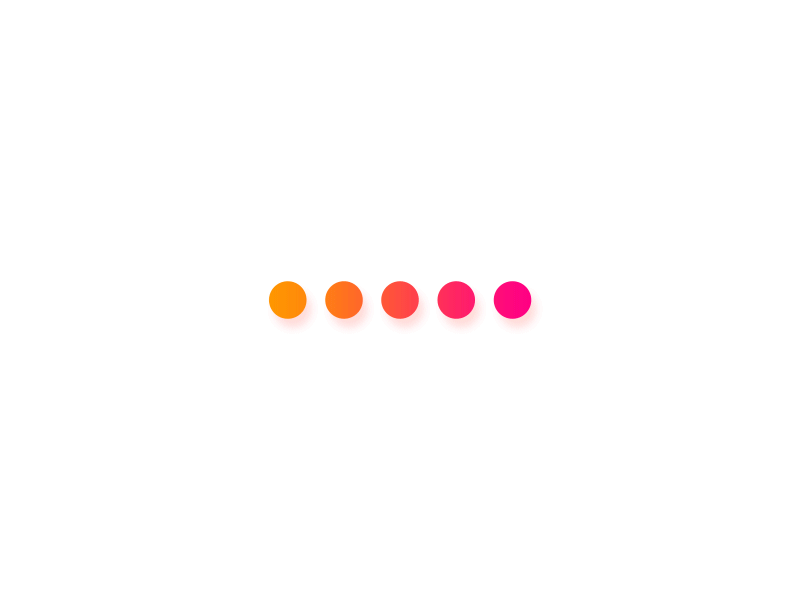This article is the second part of a series of blogs in which Driving Vision created a list of the 20 BIM programs, most used by our clients, with a brief description of how they work. Today we describe the BIM Modelling Softwre
Buildings and Constructions
1) Revit
The most popular BIM software on the market, but a lot of people hate it. In the AECO industry Revit is often referred to as the BIM modelling reference in design thanks to its various modules that can be used by different specialisations:
• Structures for constructors,
• Architecture for architects,
• MEP for sanitary, plumbing, and electrical engineers.
The software can only be used on Windows PC’s
It is easy to create well-structured templates in Revit to automate your work by:
• Basic Elements
• Annotation and basic settings
• View and sheet settings
• Content/families
• Import export settings
2) Dynamo – a Revit Addin
Dynamo is a graphical programming interface to customise building information workflow.
It is an open source add in programming visual platform mostly for Revit users. It can also be used by other Autodesk tools or as a stand-alone version.
3) MagiCAD - Revit Addin
MagiCAD is a popular Revit add-in for MEP designers. It is an intuitive tool to model efficiently and with precision MEP systems. It has:
• robust modelling capabilities
• streamlined workflows,
• localized content,
• standards,
• engineering calculations, and
• library database regularly updated with objects from most European manufacturers technical data. The objects are available through MagiCAD Cloud which does not require to use all MagiCAD functionalities.
4) Tekla Structures
Tekla is an advanced structural BIM software to model steel and reinforced concrete structures.
Tekla is used to create, combine, manage, and share 3D models, it includes extremely helpful information:
• Structure Folders
• Environment folders
• Company’s folders
• Project folders
• Drawing layouts
• Reports
• Project properties
• Base Point, models reference and IFC files export
Tekla covers the whole life cycle of a project:
• buildings and infrastructure conceptual planning
• fabrication and construction,
• maintenance, and
• decommissioning
5) Archicad
A design suite with 2D and 3D drafting, visualisation, and great information modelling functions for architects, designers, and planners.
Archicad integrates with a wide range of software applications it covers all the design needs for architects from the conceptual design phase to the construction phase.
It works on macOS and Windows
6) Rhinoceros
A modelling software solution for architects and engineers giving them full control of their projects it:
• Generates models with cleverness and flexibility.
• Is mainly used by architects.
7) Grasshopper
An algorithm model plugin for Rhino using a visual programming language. Grasshopper grants Rhino the possibility to:
• parameter geometry objects (points, curves, surfaces, etc.),
• transfer geometry in Rhino that was created in Grasshopper, you must “bake” it, by right clicking a component and selecting Bake. A dialog will appear that allows you to select onto which Rhino layer the geometry will bake.
With the live link functionality Tekla Structure users can create their design with a powerful visual programming language .
Grasshopper is widely used in many design companies.
Infrastructure
8) Trimble Novapoint
A software for modelling in 3D any types of infrastructure projects:
• roads, railways, sewage networks, tunnels, or bridges,
• terrain surfaces,
• road signs, cables, and
• more.
Novapoint is integrated in Trimble Quadri cloud collaboration platform and as such is a reasonably good solution for infrastructure design.
9) Autodesk Civil 3D
Autodesk Civil 3D an infrastructure design software it runs on the AutoCAD’s interface and include features:
• to improve drafting, design, and construction documentation,
• to design roads, bridges, railways, networks, terrain, and water projects,
• to design landscape, and
• adaptive objects such as points, routing lines, surfaces, profiles, corridors, cross-sections, and plots.
10) Bentley OpenRoads - Civil Design Software for Road Networks
OpenRoads enables the project delivery of road networks through construction-driven engineering and delivers all the information needed to support operational workflows.
OpenRoads applications help redefine best practices for design and construction deliverables supporting the exchange of information throughout the project delivery lifecycle, to all participants of the project delivery team:
• ConceptStation is an innovative, new application to enable rapid and iterative conceptual and preliminary design, leveraging contextual information obtained through point clouds, reality meshes, GIS, and other sources.
• Designer is a comprehensive and fully functioned detailed design application for surveying, drainage, subsurface utilities, and roadway design
• Navigator enables 3D design visualisation, design review, progress approvals and issues resolution, at the office, in the field, or on-site.
Implementing BIM can be daunting, but Driving Vision is here to help you at the pace you are comfortable with. Get started by getting in touch now